Blender developer link: https://projects.blender.org/blender/blender-addons/issues/79705
Blender is a free and open source 3D computer graphics software. When I realized something was slowing down my workflow, I created the Mesh Operations add-on, which allows you to quickly replace objects.
This is Mesh Operations version 2.0, with many new features.
In the first version of Mesh Operations, an object could only be replaced with a cube or a sphere. However, now in version 2.0, you have a lot more options.
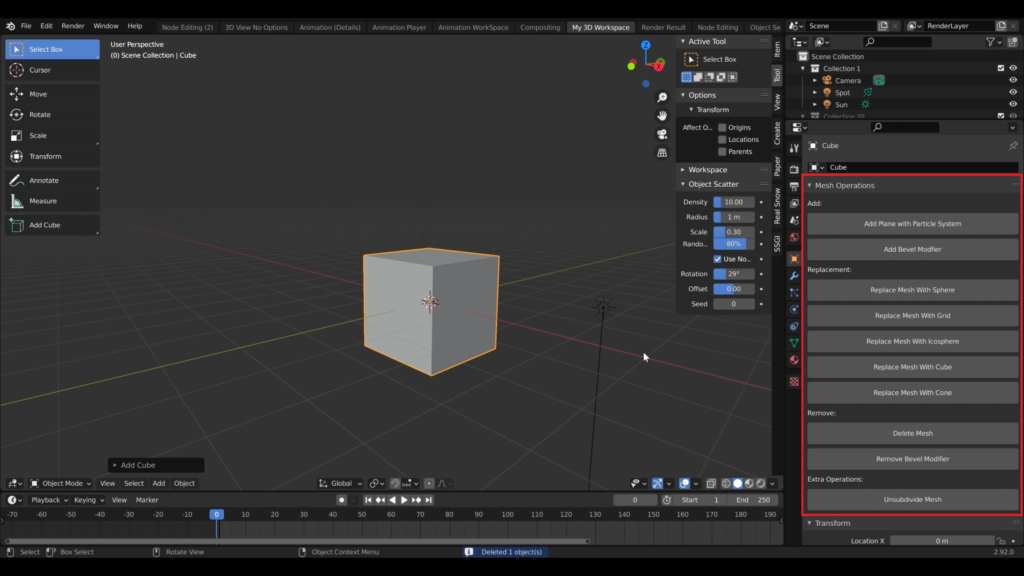
Objects can now be replaced by many other types of objects including grids, icospheres and cones. Another new feature is shortcuts for performing specific operations on a mesh. Now, there are shortcuts for adding and removing a bevel modifier, and for unsubdividing a mesh. If you want to lower the polygon count of your mesh you don’t have to go through edit mode, right-click and press unsubdivide (or go to the modifiers tab and use the decimate modifier). Now, there is one simple button for unsubdividing the mesh. There is also a feature which is a quick shortcut to adding a plane with a particle system. This can be useful if you want to quickly make a plane with a particle emitter to use for simulations or to make use of strand particles for something like a grass field.
This version of the add-on works in Blender versions 2.9 and over.
Click the link below to download the add-on file:
All rights reserved, 2021.
You may download the add-on for free. You may distribute the add-on as long as credit is given in the following manner:
Developer: Ali Soltanian Fard Jahromi (alisoltanian.com)
(C) 2021, Ali Soltanian Fard Jahromi. All rights reserved.


